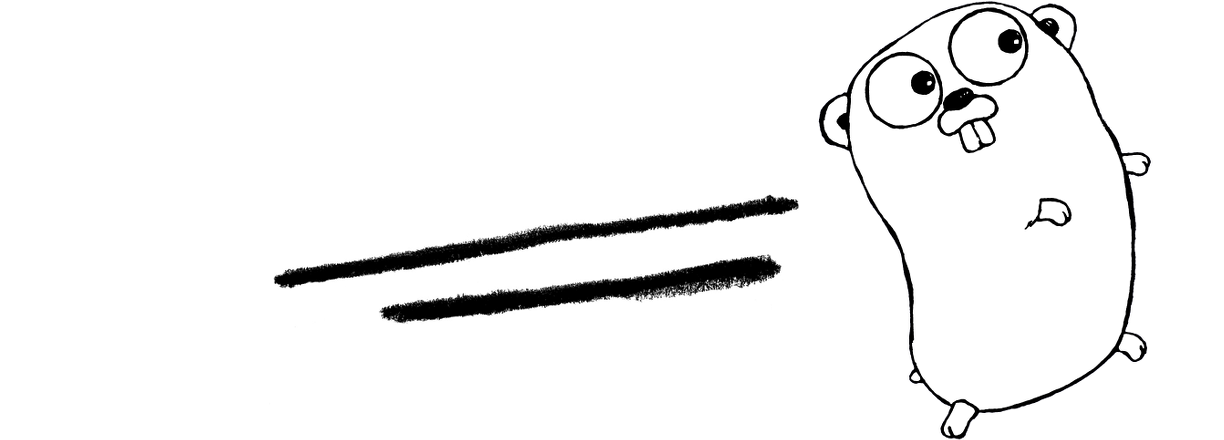In a previous post I talked about how I setup a Ubuntu server using LXC on my QNAP NAS server. The plan was to host a small web application I am developing using the Go programming language. In this post I’m going to outline the steps I used to install Go on my server but these same steps should apply to any Ubuntu system. Of course you can use the official installation instructions on the Getting Started page. These steps include some extra detail for those of you running on bare bones installation over ssh, so if the official instructions aren’t working, maybe these can help.
Tag: Linux
Setup LXC Ubuntu server using QNAP Container Station
For a new project I am writing a small web application in the Go language. From the off I wanted to have a server setup to host the application so I can more easily test everything out. Being something of a DIY tech head I thought I’d use my QNAP NAS system to run the server since the hardware mostly just hosts my Time Machine backups at the minute and not much else.
QNAP has an application called Container Station which provides an easy way to setup web applications through Docker or run Linux instances with LXC. I’ve previously used this to setup a CouchDB instance with Docker so I decided to install Ubuntu as an LXC container to see if I could get it to run my web server.